Here is a list of Frequently Asked Questions (FAQs) that we are happy to answer. If you didn’t find your answer here, feel free to contact us.
What is the difference between PiXL Pro and PiXL Premium?
PiXL Pro gives access to the whole components and features of the PiXL Studio and Player. While PiXL Premium gives all the features of the PiXL Pro adding the service of integration between your third part software and PiXLSIGN signage.
Is my information and content secure?
PiXLSIGN is powered by 128 bit SSL encryption. Multiple levels of authentication are used for user level access. Powered by RSA Authentication, all media is accessible using public / private keys allowing for the highest level of access restrictions for your private data.
What are the copyright restrictions and regulations?
It is your responsibility to ensure you follow your country's copyright laws. PiXLSIGN Inc. will not be responsible for any copyright infringements associated with your account. Be sure you receive full written approval for media and content used in your signage presentation. PiXLSIGN Inc. will remove content which was brought to our attention as a violator of any copyright laws.
How do I update the software and is it free?
You don't have to take any actions regarding the update. The system can be updated remotely. Our support team will reach you to make sure the scheduled update doesn't interrupt your operation. Finally, yes the update is free as long as your subscription is active.
How do I purchase or subscribe to any PiXLSIGN Product?
You can place your order by filling the forms on our website. After that, one of our salespeople will reach you with the link to do the purchase and answer any of your questions.
Do you ship worldwide?
Yes, we ship both the PiXL Media Player and Media Player Lite worldwide.
Can I cancel my subscription at any time?
Yes, you can choose not to renew after the period you paid for is expired.
Will the PiXL Player continue running when my subscription expire?
No, once your subscription expires, you will not be able to use the PiXL Player and display content to the screen.
How many screens can be added to the Studio?
UNLIMITED number of screens.
What are the software requirements for the PiXL Player?
Our software requirements are amazingly simple, allowing anyone to use almost any computer. Any OS which runs Adobe integrated runtime including Linux/Ubuntu, Windows XP, Windows 7 or above as well as Mac OS X.
What are the hardware requirements for the PiXL Player?
Large monitors running high resolution screens (i.e: 1920x1080) will also require better hardware; for improved rendering and high frame-per-second (FPS) refresh rate. For best performance we recommend: Intel Pentium 2.8GHz Quad Core2 with 2GB of RAM Note: The PiXL Player for the Mac OS is supported only on the Intel base player, not PowerPC!
Does the PiXL Player run on devices with Windows XP Embedded?
The PiXL Player can run on low-end devices with as little as an 800MHz processor with Win XPe SP3 (embedded XP). Of course, you will be limited to simpler videos (no HD) and simpler swf animation due to the lack of processing power.
Which operating system do you support?
We support any OS which runs Flash Player 10+ or above. This includes Windows 2000 with Service Pack 4; Windows XP with Service Pack 2; Windows Vista Home Premium, Business, Ultimate, or Enterprise; and Windows 7 - all versions. For Linux use Ubunto 9.10 or later release. Mac OS X 10.5.1 or later. Other devices such as portable and handheld are also supported as long they have Flash 10+ running natively.
What kind of display monitors can I use?
You can use any display such as a Computer monitor, LCD or Plasma which supports PC input.
Do I need a fast, persistent internet connection?
PiXL Plater does not require a dedicated connection. In fact, the PiXL Player searches for internet activity only during power up and when it searches to see if new content is available for it to download. If there is no internet connection at all at these stations, you can update your digital signage manually using a portable hard drive or flash memory device.
Do I need a static IP?
No, dynamic IPs are fully supported. In fact our system is smart enough to move into polling mode and bypass firewall restrictions if need be.
Which file formats do you support?
PiXL Player officially supports all of the Flash Media Formats which include: Video Formats: Flash video FLV (H.263), MPEG-4 (H.264) ,MOV, M4A, MP4V, 3GP, 3G2, AAC (HE, LC), SWF Animation: SWF Images: JPG, PNG Sound: MP3 However, you should note, due to the hundreds of different encoders available today, it is possible that some of your files may not run properly in your signage presentation. That is why we highly recommend you use a Freeware utility like Super to convert your media files to standard format including FLV, PNG or SWF. This will eliminate any encoder /decoder issues you may experience.
What is PiXL Studio?
PiXL Studio is the application you will use to configure and administer your digital signage presentation.
What are Signage templates?
Signage templates allow you to quickly get up and running by selecting a pre-configured digital signage presentation. You can choose from a range of templates for one that best matches your needs. Once you select a signage template you may begin to modify it and its resources to accommodate your requirements.
Who can access and configure my signage presentation?
Anyone who has the user name and password can access and configure the digital signage presentation.
Where is my configuration saved?
Once you make or change a signage configuration using PiXL Studio, these changes are saved to our servers and propagate to the appropriate signage players. Media files (such as videos and images) also are saved to our servers and download to each signage player.
Do you support RSS, Weather, Stock, Podcasts?
We support all common RSS feeds. We provide the editor tool so you may completely customize the look of any really simple syndication.
Can I run PowerPoint?
The short answer is yes. The long answer is that we support the Microsoft PowerPoint Viewer but it does have some limitations as it requires full screen and licensing from Microsoft.
What are shared resources?
Shared resources are sorts of our own Digital Signage social network. It allows you to mark resources as public and make them available to the community to all users. Of course you may also use shared resources from the community for your own presentation. Resources include videos, animation, vectors, bitmaps and more.
Can I add my own custom web components to my signage presentation?
Our PiXL Player system supports the HTML component. This allows you to develop any component using your favorite web technology (cgi, php, Tcl, etc..). Once you post your developed application online (you host it) you can link to it from within signage studio using our HTML components. Simply point to your URL and your custom application will load into the AIRPlayer signage presentation (the SignagePlauer Web version does not support the HTML component).
PiXLSIGN © 2022.
All Rights Reserved
Address
801 N Brand Blvd #700
Glendale, CA
United States